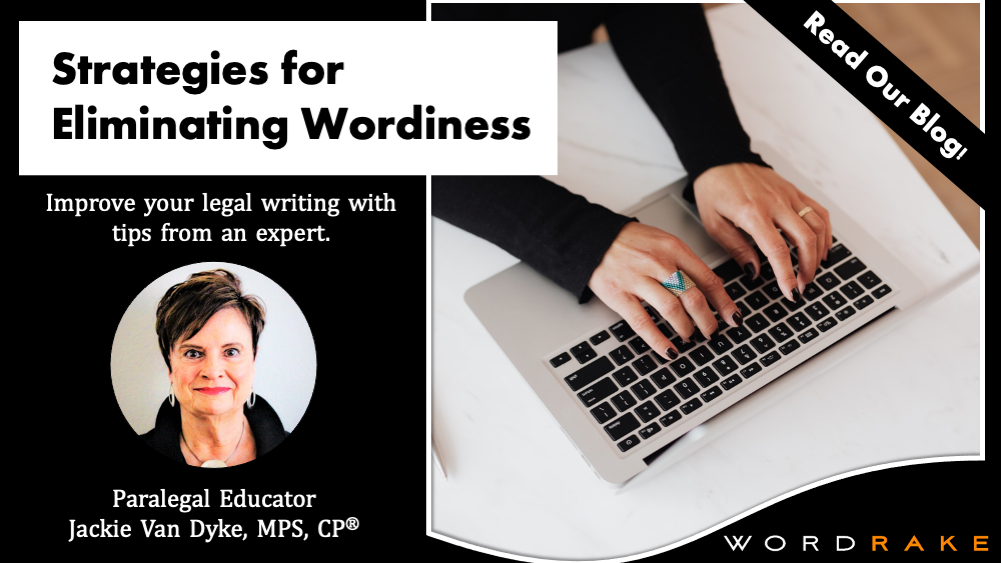Paralegals with excellent writing skills know the importance of editing and proofreading their work. After all, clear and effective legal documents are more than words on a page—they can shape opinions and influence lives.
The foundations of editing are essential: poor grammar, punctuation, and spelling can undermine the writer’s credibility. But editing must go deeper to deliver meaning with a powerful impact. Writing can often be strengthened by removing or streamlining more complex words and phrases that writers unconsciously include when they want to sound impressive. For example, unnecessary jargon and legalese can confuse the reader, while using nominalizations puts our reader to sleep.
Paralegals should consider using legal editing software to help them strengthen their writing. WordRake software could be a smart choice. Its sophisticated editing suggestions help writers with next-level, deeper editing. WordRake offers many types of powerful edits. I will summarize a couple of examples below:
Using Plain Language
Plain language is key to avoiding inconsistent interpretations and benefits everyone in the legal system by making writing easier to read. In 2010, Congress passed the Plain Writing Act, mandating that federal agencies write “clear government communication that the public can understand and use.” Did you know that the Federal Rules of Evidence were rewritten from 2007 to 2011 to apply plain language? I discovered this fascinating trivia when reading an exclusive excerpt printed on the wordrake.com website found here.
WordRake software supports writers in converting their writing to plain language. The Simplicity editing mode identifies words and phrases that can be simplified while retaining as close to the same meaning as possible. This is the very essence of plain language: communicating meaning in a way that is easy for the reader to process. For example, “Officials met at the annual conference” can be more quickly understood by more people than “Officials convened at the annual conference.”
Editing for brevity also helps readers by removing the burden of wading through wordiness. It can make your writing stronger and more compelling, too. For example, the sentence “The legal argument was somewhat unique” is clearer and more concise when we apply WordRake's edit suggestion: “The legal argument was unique.”
For most legal writing, you’ll want to edit for brevity and simplicity to best apply plain language to your work. It’s easy to do with WordRake. Ensure you have both the Brevity and Simplicity icons checked in the WordRake ribbon. When you click the Rake button, WordRake tracks its suggestions in your document but doesn’t make any changes without your permission. You can accept or reject suggestions to fit the document you’re working on.
Avoiding Nominalizations
Nominalizations are nouns we should write as verbs. For example, the nominalization “an amendment to the lease” would be better as “the lease was amended.”
Converting nominalizations into sharp verbs creates more powerful action in one’s writing, eliminates unnecessary words, and makes it easier for readers to follow the flow and logic of each sentence. WordRake can quickly track down opportunities to reduce nominalizations. Better yet, WordRake tells you exactly what changes to make to craft more straightforward, engaging sentences. When your writing is straightforward, your words have a better chance of hitting home with your reader.
Other Reasons to Explore WordRake
WordRake fits into your existing workflow: it works in Word and Outlook, where you already do your writing. The minimal, streamlined design meshes well with these platforms: it appears as a WordRake ribbon at the top of the document or email, and the edits are in the familiar track-changes style, just like a colleague reviewed your document. It also plays well with other built-in Word/Outlook features or add-ins, so you can run your other favorite writing tools right alongside WordRake. When you submit your legal document for final approval, the words on the page will be powerful and near perfect.
WordRake is invested in supporting better legal writing, and it offers helpful resources that paralegals don’t want to miss out on! Check out their library of technology training videos explaining how Microsoft Word and Outlook features can help paralegals with their myriad writing challenges. Another invaluable informational tool is WordRake’s Writing Tips newsletter, which provides brief tips on writing strategies. I look forward to this communication every week!
Conclusion
Our writing impacts ourselves, our firm, and our clients, which is why we all benefit from revisiting our writing and editing techniques along with incorporating new software options into our workflows. Keeping up with new technology is an ethical duty and time-saving responsibility that we have to our clients to maximize the effectiveness of our work. Why not try WordRake? If you are a paralegal student, mention the opportunity to your program director—WordRake offers superb savings for paralegal programs. If you are already working in a law firm, ask your supervisor if WordRake is a program that could be considered in the upcoming budget.
I will be back next month to share more tips with you. I hope you have an opportunity to try WordRake before we meet again.
About Jackie Van Dyke
Jackie Van Dyke, MPS, CP®, is a paralegal turned lecturer, graduate professor, course content creator, and published writer. She is the founder of the Paralegal Writer™, a professional development program that offers online writing courses and workshops for paralegals and paralegal students. For more from Jackie, find her on LinkedIn, Twitter, or Instagram and visit TheParalegalWriter.com.
Series on Paralegal Writing
This article is the second in a series of three articles on paralegal writing by paralegal educator Jackie Van Dyke, MPS, CP®. We hope this series sheds light on strategies for paralegals to achieve excellent legal writing. Technology can make your writing better and faster, so you can serve clients well. WordRake software edits for brevity and simplicity in one click, enhancing your ability to write effective, persuasive communication that meets plain language requirements. Try WordRake free for 7 days.


.png)