“I have been a huge fan of WordRake for several years now. I see a lot of software programs in my line of work, but very few have impressed me the way WordRake does. This is game-changing software! Schools should be using this technology and putting it in the hands of every legal student from day one!”
Develop paralegals and legal support staff who are excellent communicators.
WordRake helps paralegals become better writers by exposing weak, clunky, or cluttered writing and offering concrete solutions to improve their work. With our software, students can develop a strong foundation for legal writing.
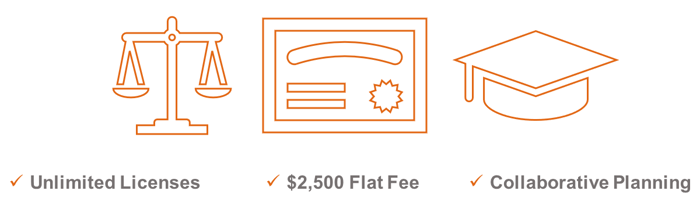
Strengthen your students’ written communication skills with WordRake. Collaborating with WordRake helps to elevate the importance of legal editing so it is embraced as a critical part of the legal writing process. Edit by edit, students must evaluate WordRake’s editing suggestions and decide which make sense contextually. This process reinforces classroom instruction and helps students avoid the habit of writing in legalese. To learn more about volume discounts, license distribution, or to schedule a 2-week evaluation, contact us.
Our academic program is ideal for schools planning to purchase more than 25 licenses. WordRake will provide unlimited one-year licenses of WordRake for Microsoft Word for all students, faculty, and staff for a $2,500 flat fee. We will also provide licenses for computer labs, libraries, clinics, etc. Use our pricing calculator to see your savings under this offer.
We are committed to providing the highest quality editing software, great service, and transparent pricing regardless of your order size. If your school needs fewer than 25 licenses, our standard educational discount for 15% off, plus our volume pricing, will be a better fit for you. Purchase WordRake now or contact us to help you determine your needs.
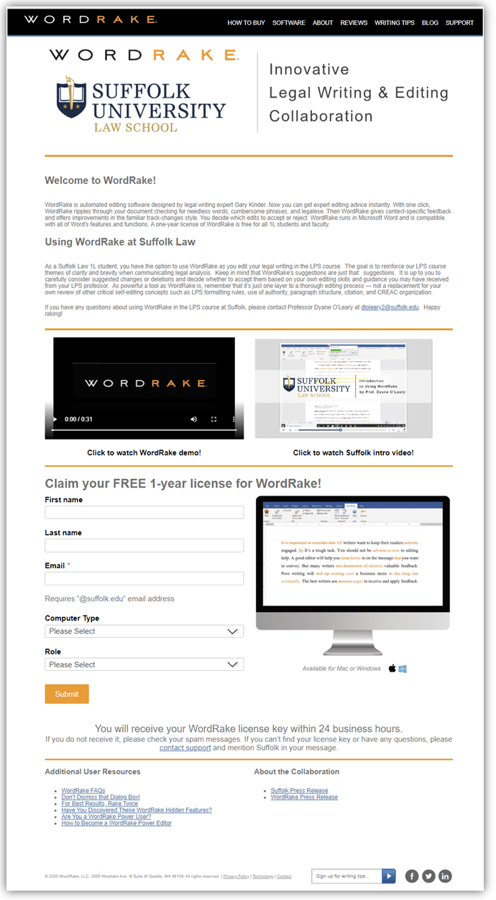
We look forward to collaborating with you to find ways to incorporate WordRake into your programming. Contact us to start co-creating your program now!
As part of this program, WordRake will issue a press release to announce the collaboration, and we hope participating schools will do the same. Assuming you’re happy with the results, we hope to publish a case study for each participating school.
Our goal is for everyone to use WordRake and to feel its benefits. We’ll work with you to find the right method to distribute WordRake licenses, but we believe adoption and benefits will be higher if we can directly distribute licenses to faculty and students. We will keep all email addresses confidential and not use them for marketing purposes. Other license distribution options include a self-serve sign up page, or working with your IT department for distribution.
In 2019, we worked with Suffolk to develop our program model. Check out these examples.
WordRake is editing software designed for legal writers. It finds cumbersome wording, weak lead-ins, useless jargon, and more. Then, it suggests edits in the familiar track-change style.
WordRake founder Gary Kinder has taught over 1,000 writing programs for AMLAW 100 firms, Fortune 500 companies, universities, and government agencies. He’s also a New York Times bestselling author. Get his expert editing advice instantly. WordRake applies hundreds of algorithmic rules to give context-specific feedback and offer solutions—with a single click.
As an add-in, WordRake meets user-accessibility requirements by using the functionality already present in Microsoft Office.


WordRake editing software is indispensable for any legal writer. Even if you think you’re a great writer already, it can quickly open your eyes to writing improvements you might not have considered. The download experience was seamless and the Help feature is very user-friendly, which is golden for a non-techie person like me. The WordRake tab appears at the top of each Word document with easy-to-identify icons for simplicity, brevity, and complexity; these features help me adjust my editing depending on the type of document I am creating. It gives me quick, accurate solutions to make writing clear and concise, suggesting exactly which words to remove or how to rephrase. WordRake can help paralegals become better communicators. I can’t believe I ever edited without this software!

Concise, professional writing skills require constant reinforcement and WordRake delivers. WordRake teaches better writing habits by offering editing suggestions that you must review and accept or reject. It’s exactly the feedback and training I searched for when I was a paralegal drafting documents with little guidance. Now that I run a company dedicated to helping firms become efficient, I recommend WordRake licenses for everyone!

For legal writing professors, a top priority is making sure paralegal students graduate not just with knowledge of the law but with valuable practical skills that will get them hired by law firms. WordRake helps students improve their writing abilities, leading to well-drafted legal documents and improved legal support in general.


© 2025 WordRake, LLC. 8415 154th Avenue NE, Suite 200, Redmond, WA 98052. All rights reserved. Privacy Policy | Technology | Contact