How to End an Email
To conclude this four-part series about writing emails, we begin at the end.
When to Quit
Remember these email trails?
We’ll talk again at the meeting on Tuesday.
You bet, looking forward to it.
Me too.
Take care.
And you.
Alright.
Okay.
Some people still do this. If you are one, I speak for everyone who knows you: Please stop. When the other person emails, “I will make sure that gets filed on Tuesday,” do not reply unless you have new information, a suggestion, or a request. This brings me to the most ubiquitous email in America: “Thanks!” Reconsider sending this one-word message.
How to Say Goodbye
To impress your business associates with your capability, your attention to detail, and your caring, take it right up to the end by keeping your sign-off crisp and friendly. Instead of:
“Please do not hesitate to let me know if you have any questions or need further clarification.”
first, drop “do not hesitate to”; it means nothing; same for “any.” Second, remove the repetition: we ask questions because we need clarification; if we need clarification, we ask questions. Third, put the conditional clause at the beginning of the sentence:
“If you have questions, please let me know.”
Then fit your signature to the email’s tone: “Best regards,” “Kind Regards,” or “Warm Regards.” Or just “Best,” or just “Regards.” “Till then” works. I would like to see us resurrect “Sincerely.” It’s a nice word. My agent Richard signs, “Be well.” I like that, too. Probably the best is just your name.
Why to Proofread
To avoid accidentally sending off an embarrassingly rough draft, you have left the “To:” line blank. (See Tip: “Guess Who’s Coming to Email”). Do not fill it in and hit “Send” until you have proofread. And make sure you read what is there, not what you think is there. This is the bane of everyone who writes: we get too close to our work to see what we have written.
Right after I posted the first piece on emails three weeks ago, WordRake CEO Jim Figel sent me an email:
“Boy, Gary, you’re right about people being less than careful when writing emails.”
Then he included this sentence from an email he had just received:
“I did not received no complaints before we switched to the new program.”
I won’t tell you who wrote that sentence; it’s not important. But let me see if I can figure out what the writer meant to write and how he ended up writing something so obviously ignorant and unlike anything you or I would ever want to send to a client or a colleague. First, I think the writer finished his email and raked it in Outlook (which you can do now). Then he thought of one more sentence, added it, and figured, “I don’t need to rake it again just for one sentence.” Then he remembered WordRake raking a similar sentence:
“I did not receive any received no complaints . . . .”
So he made the edit himself. But he was an incredibly busy guy, distracted, and he made only half the change: “receive” became “received” and “any” became “no”; then he hit “Send.” Does this sound familiar? Of course, I have no way of knowing for sure, but that’s what I suspect happened. The lesson (which I continue to learn myself – thank you, Jim, for reminding me):
No matter how many times you have already proofread the message, proof it one more time before you fill in the “To:” line and hit “Send.” (WordRake for Outlook can help.)
Your best friend might not care, but your client and potential clients, your boss and your colleagues will care, and they will judge you by the errors in your email. (Or, like Jim, relentlessly hound you with reminders and little Smiley Faces.)
And, yes, one more time, the chorus: DO NOT RELY ON SPELL CHECKERS. “Rental” and “renal” are both spelled correctly; so are “public” and “pubic.” You can imagine the rich possibilities lying in wait: AAA Ardvaark Renal Equipment, specializing in augurs. National Pubic Radio.
Next week I’ll be back with another Tip, and in it the word “email” will not appear.