“WordRake is one of the only truly useful enhancements to Word’s core functionality that I’ve seen released in the last ten years.”

Jack Newton
CEO and Co-Founder, CLIO
Write to the point right now
Designed for legal, business, and government writers, WordRake respects legally operative phrases and converts writing to plain English.
 Select Your
Select Your  Click Rake to
Click Rake to  Accept or Reject
Accept or Reject  Select Your
Select Your 
The entity will nonetheless still be treated as one person if it was not created for the purpose of participating to participate in the action.
 Click Rake to
Click Rake to 
 Accept or Reject
Accept or Reject 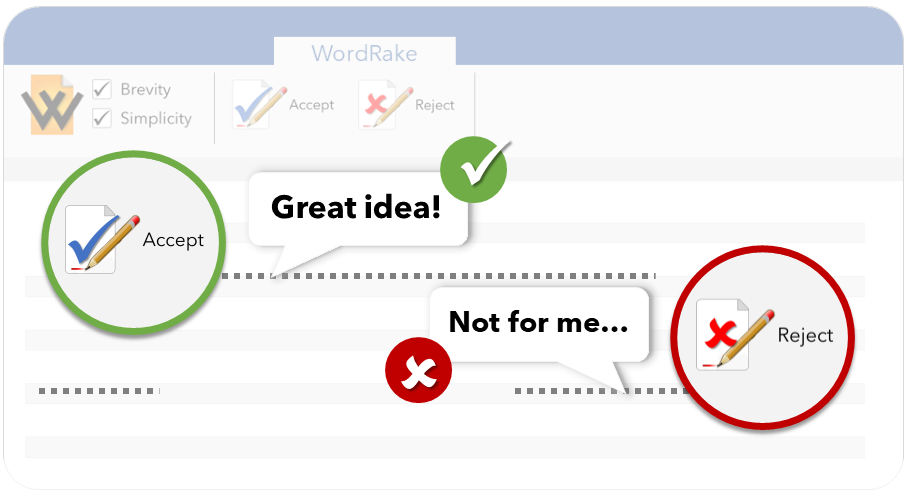

The newspaper considered the legal ramifications, ultimately deciding to publish publishing rather than scrap scrapping the story.
WordRake improves flow by converting nouns to verbs
Despite the undeniable fact that Although the court would rule in Defendant’s favor, Plaintiff pursued its case.
WordRake removes throat clearing introductions
The claims that Consulting Co. now makes for recovery of to recover its settlement payments from the Smiths are identical to the contribution claims which Consulting Co. has, by operation of law, already released by law.
WordRake improves clarity by reducing wordiness
The clubs were consolidated combined into a larger organization.
WordRake replaces difficult words with familiar, simple words
It is essential that Candidates must provide digital copies of their resumes.
WordRake restructures confusing phrasing where the actor is hidden
The Smith Corporation, by and through its undersigned counsel, as and for its Complaint against Bank states...
WordRake trims legal doublets and triplets
WordRake displays all edits inline in the familiar track-changes style.
Samples:
Yes. WordRake will save all accepted edits and any pending suggestions when you save your document. When you return to editing, you can pick up where you left off. No other software allows you to work through your document in multiple editing sessions without starting again from the beginning.
WordRake respects your data and confidential content, and safeguarding it is one of our primary governing principles. The WordRake software was designed for maximum confidentiality and data security.
Your content belongs to you. We do not collect or store information reflecting the substance or content of any text to which the software is applied. The software never records your writing and never communicates with the cloud or any device, except to confirm license validity, or if the user clicks one of the navigation options to our website (such as requesting customer support).
When you ask WordRake to give you editing suggestions, all processing takes place locally on your machine—we do not transmit the substance or content of your text to the cloud, or anywhere else.