Get to the heart of good writing:
clear, effective communication.
Stop settling for basic grammar- and spell-check. Our finely tuned software checks for jargon, needless words, dull phrases, clichés, redundancies, and high-level grammar slips, then recommends thoughtful improvements and replacements. WordRake works with all forms of English and is designed for business and professional writing. Editing for brevity and simplicity has never been easier.

Available for Mac or Windows ![]()
- Operating Systems: Sequoia, Sonoma, Ventura, Monterey, Big Sur, or Catalina
- Applications: Microsoft/Office 365*, MS Word 2024, 2021, 2019, or 2016
- Operating Systems: Windows 11, 10, 8, 7, Server 2022, Server 2019, Server 2016
- Applications: Microsoft/Office 365*, MS Word and/or Outlook 2024, 2021, 2019, 2016, and 2013
Harness the Power of Polished Writing
- Quick: WordRake can edit 25 pages and suggest 250+ improvements in under a minute. Our patented approach is faster, more flexible, and more accurate than programs limited to word-matching or single-error rules.
- Intelligent: WordRake uses context-driven algorithms to offer thousands of editing suggestions. Users typically accept 7-12 edits per page.
- Familiar: Running WordRake is as easy as using spellcheck and the software presents its editing suggestions in the familiar track-changes style.
- Convenient: No need to learn new software. WordRake operates within Word and leverages the familiar approach of built-in tools.
- Secure: We respect your confidential information. WordRake does not rely on user-reported data or machine learning because it never communicates with the cloud and never tracks usage.
![]()
Get the Feedback You Need
Have you ever wished for feedback from a live editor? WordRake ripples through your document and makes editing suggestions just like a senior editor or colleague would. It reviews your words in context and provides specific solutions for every potential issue—which eliminates the guesswork and frustration of self-editing. See for yourself by trying WordRake for 7 days for free.