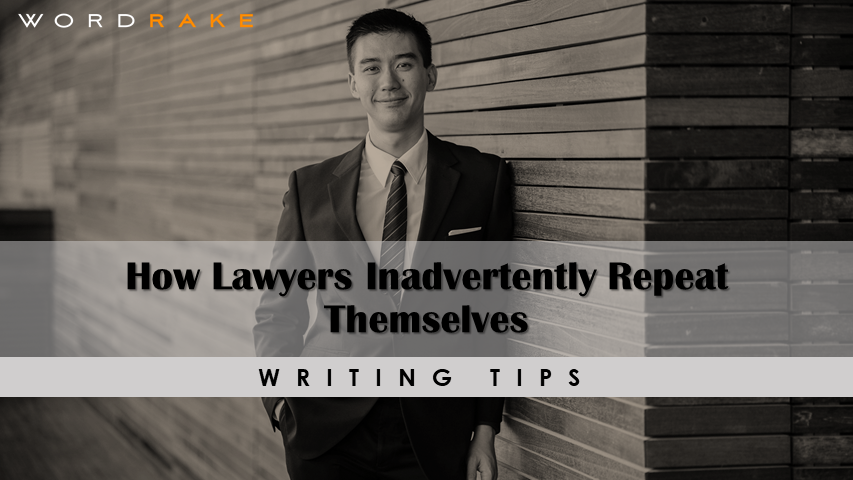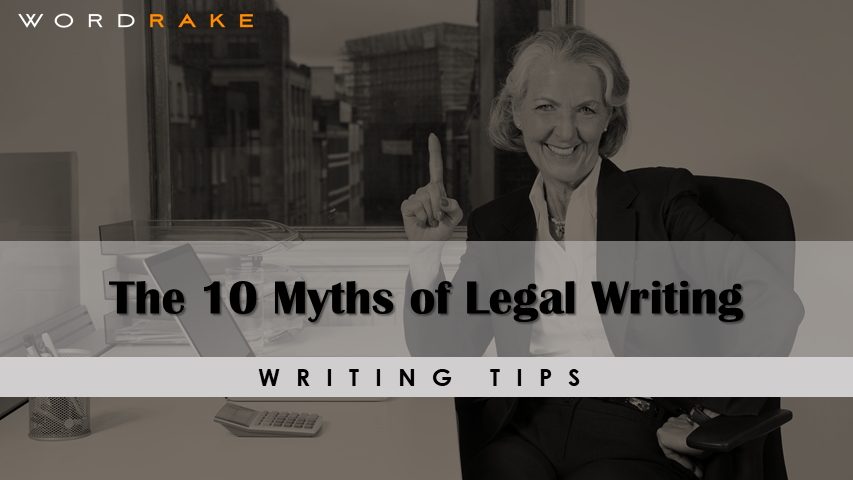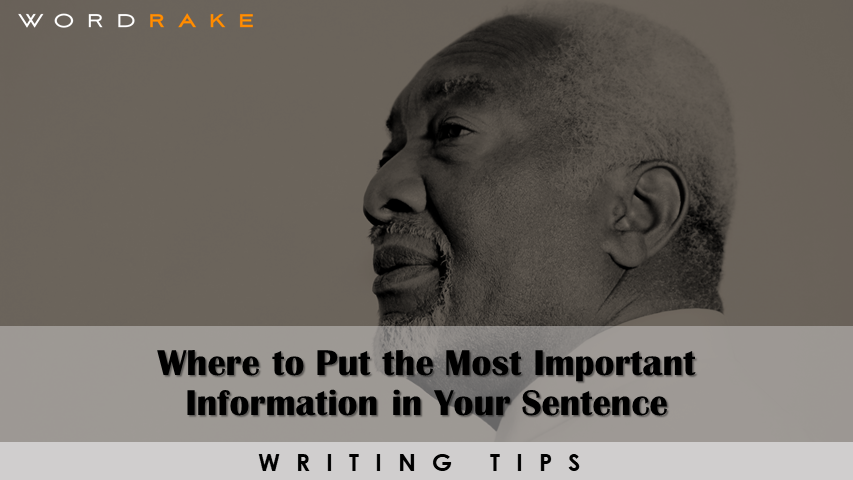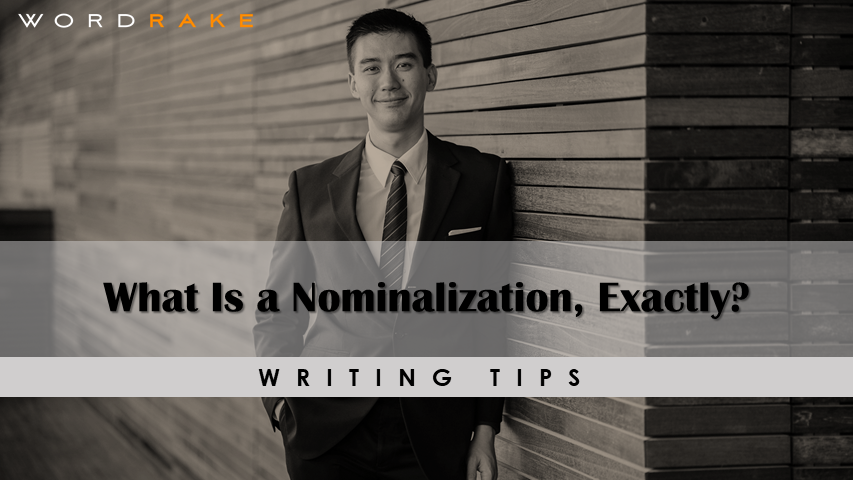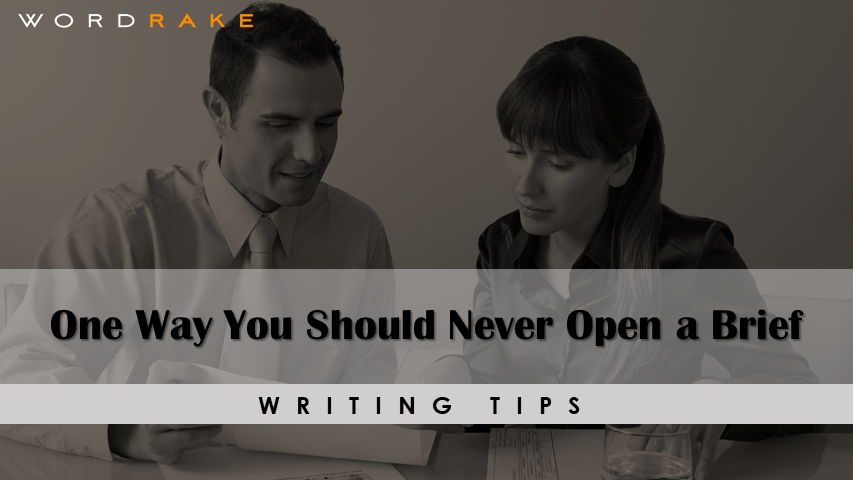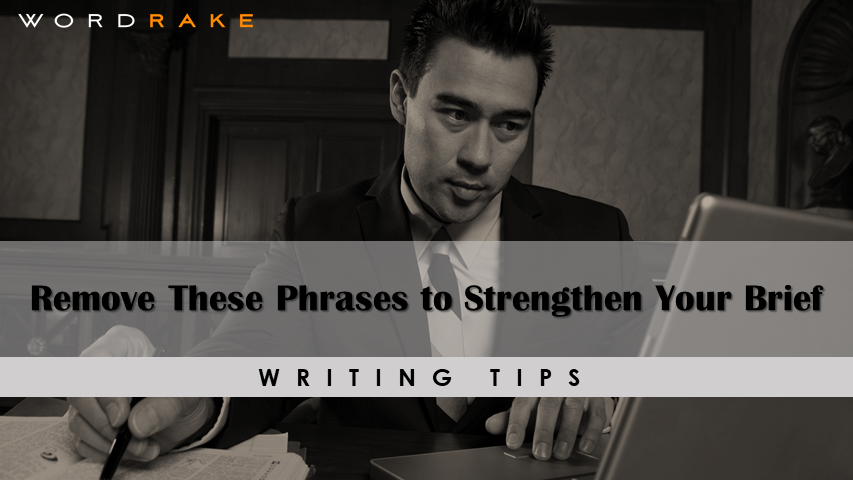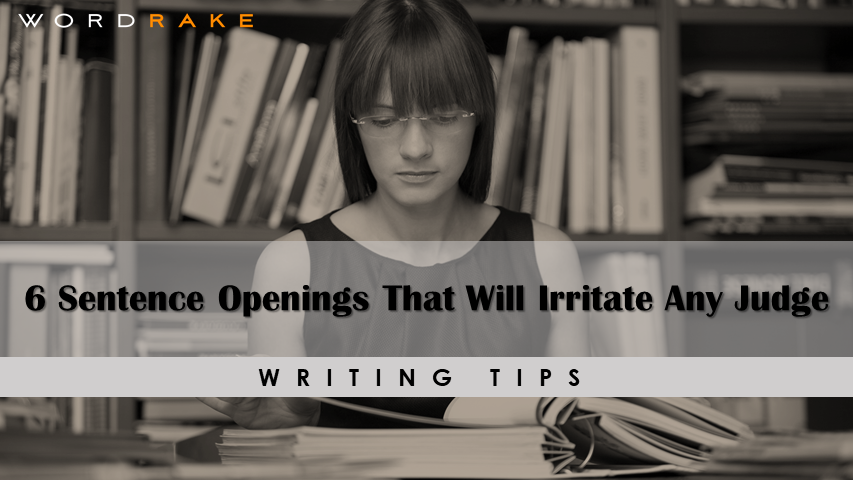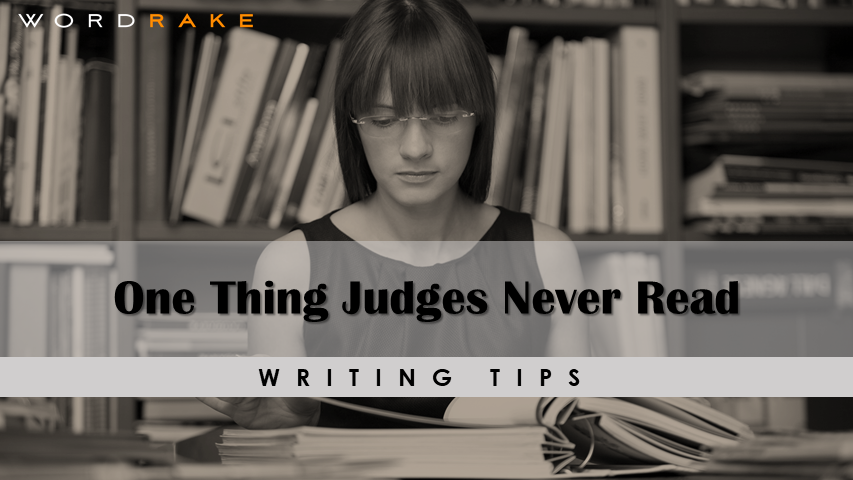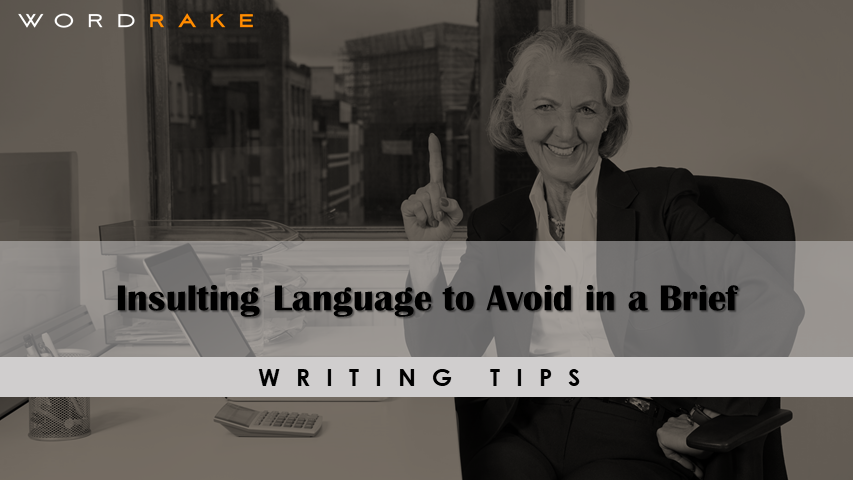Here’s a rabbit hole I never thought I would find myself mucking around in: trying to distinguish among all of the ways we label “obvious and unnecessary” repetition. Down in the hole, I found plain old “repetition,” but then there were “truism,” “tautology,” “pleonasm,” and “redundancy,” the last of which is the reason I had gone down there. I discovered that various sources, Internet and hard-bound, define these terms in circles, and then seem to give up by claiming them all “synonymous” with one or more of the others. Except some are longer.
Continue readingMyth #1: Long sentences are bad - For good writers, the goal is not to write in short sentences, but to make every word count.
Continue readingAlthough the idea appears as Rule 18 or Rule 22 (depending on the age of your copy) in Strunk & White’s The Elements of Style, few lawyers know the secret. But here’s the question: “Do you put the important point of the sentence at the end or at the beginning?"
Continue readingNo one’s going to die, but if you open your brief by presenting the other side’s case, you might kill your own. The classic example arises when a Defendant opens a Motion for Summary Judgment by listing the Plaintiff’s claims:
Continue readingMany lawyers “advocate” with one of two patterns using “cute” words. I’ve tried to come up with a better modifier than “cute,” but I can’t. The first pattern is the one we looked at last week: The cute adverb at the beginning of a sentence: “curiously,” “incredibly,” “amazingly.” I am forever curious and incredibly amazed that even one lawyer in all 1.4 million of us thinks that these words are advocacy and that using them to open a sentence is smart.
Continue readingNo judge will sanction you for writing foolish words like “unfortunately.” She would like to, but she doesn’t have time. Words like that irritate many judges, and you do not want an irritated judge reading your brief, especially if you have caused the irritation. The typical pattern is the cute adverb followed by a comma at the beginning of a sentence:
Continue readingI know a lot of lawyers, and I’ve decided that, despite what the public thinks, we’re pretty nice people. We volunteer, we support the PTA, we coach, we give back to the community. BUT. Put us in a suit, hand us a briefcase, and say, “Go represent this guy,” and we change personalities. It’s like we just had a lobotomy, and out with the frontal lobe went common sense.
Continue reading