Determining Email Recipients and Subject Lines
Last week we talked about the no-man’s land of email, that weird space between writing and speaking researchers call “chatting.” Problems arise when the loose rules of “chatting” clash with the important content of the email.
The weirdness begins when we hit “New Message” and we have to fill in the four lines of the header to tell our computer where to send this thing, whom to copy, whom to send another copy to without telling anybody else, and what this email is all about.
1. “To:”
Many years ago, before email was common, I opened a writing seminar by reading a letter someone had given me to illustrate the importance of proofreading before you mail a letter. The one-page letter opened:
“Dear Reginald:
Please understand that in my last letter I meant no disrespect. My temporary secretary did not realize that I occasionally dictate affectionate nicknames. I do apologize for addressing the letter to you, ‘Dear Asshole.’”
Let’s pretend it’s today, which it is. We’re getting ready to write the original letter to Reginald; but of course we don’t dictate the letter, we open our email. We click on “New Message,” and up pops a fresh “page,” just waiting for us, the cursor blinking in the “To:” line. Blinking, blinking, blinking. How convenient. Blinking, blinking, blinking. So easy. Blinking, blinking, blinking. Now we’re hypnotized, and the cursor commands us, “Stick something in HERE! NOW!” So we do.
We type “r,” and down drops a list of all the people our computer knows whose name starts with the letter “r.” We track downward with our eyes and our cursor, and there it is, ol’ Reggie and the address we’re looking for. We click on it, and, automagically, it appears in our “To:” line. Voilà! reginald.jones@DOT.ca.gov. How convenient. So easy. Oblivious, we type, “Dear Asshole.” We are so clever, and we are having so much fun, and later of course we will change “Asshole” to “Reginald.”
The crazy way we do things today in email is no different from addressing and stamping an envelope, writing some nonsense (definition of “rough draft”) on a piece of paper, folding the piece of paper, stuffing it into the envelope, then balancing the envelope precariously on the edge of a mailbox, and letting it teeter there while we work on the next draft. Oops.
How many of you have hit the . . . never mind, I already know it’s all of us. So here’s the first trick that will save you agony and angst: Leave the “To:” line blank until you have finished and edited your email. If you are “Replying,” cut the address of the sender and paste it into the body. When you know you are ready to hit “Send,” cut it and paste it back in the “To:” line. I read long ago that for something to become a habit, we have to do it 27 times, so I would get started.
2. “Cc:”
Your company or firm might have a policy for whose name to put in the “To:” line and whose name to put in the “Cc:” line. I spent little time thinking about this until we formed WordRake Holdings LLC and our head of technology, who had worked for many companies, including Microsoft, politely explained that the only name we put on the “To:” line is the person responsible for acting on our email. If we put someone on our “Cc:” line, we’re telling them, “No need to respond; just wanted you to know.” This might seem elementary, but many of us violate “To:/Cc:” protocol, confusing people and making them waste time thinking about something they don’t need to – when they could be online searching Anthropologie for a strapless dress.
3. “Bcc:”
People seem shocked when they hear that what happens in “Bcc:” does not necessarily stay in “Bcc:” We think that if we secretly inform someone not on our “To:” or “Cc:” lists, no one on the other lists will ever know. But a “Bcc:” recipient can and sometimes will hit “Reply All,” letting everyone know the names of all those secret people. The only protection against this is waterboarding.
Another reason I will never send another “Bcc:.” is this typical conversation between engineers in a chat room:
“Yes [you can break into the “Bcc:” list], if you know somebody with access to the Exchange server the email was originally sent from.”
“Any administrator who provides that information should be disciplined . . . and the administrator might be breaching the ‘Data Protection Act.’”
“You know that, I know that, but how many system administrators actually know it or care about it . . . Sadly a lot of them will do whatever they’re asked.”
It’s not easy to break into the “Bcc:” list; not everyone knows how to do it; not everyone is in a position to authorize it; not everyone knows how to do it, is in a position to authorize it, and wants to do it. But it’s like Benjamin Franklin told Humphrey Bogart in Treasure of the Sierra Madre, “Three men can keep a secret, if two are dead.”
4. “Subject:”
This is the easiest one, On the “Subject:” line, arrange your words in descending order, general to specific, in a fair summary of the content, so you and your recipients can file and retrieve it easily:
Subject: WordRake – Outlook Launch – Press Release - Copy