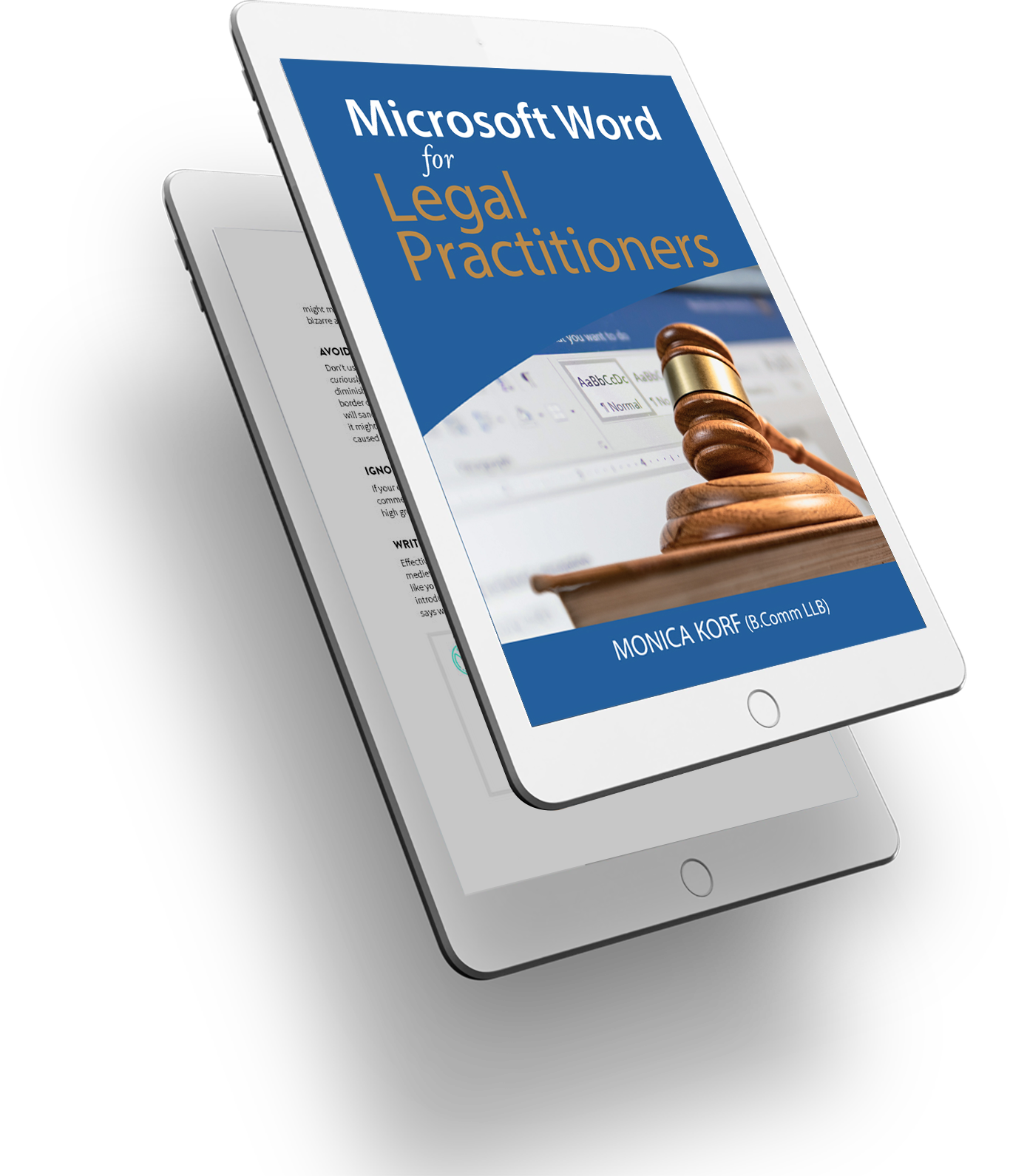
What makes an effective legal document? Any legal professional would recognize the importance of creating a document rich with high-quality analysis, careful drafting, and thorough research. But many legal professionals would overlook document form and creation.
In Microsoft Word for Legal Practitioners, practicing lawyer Monica Korf provides step-by-step instructions on how to perform document creation tasks that are part of most legal workflows. In “Chapter 4: Professional Drafting,” Monica shows you how to:
After one read-through you may not remember each step, but if you download this chapter, you’ll have an easy reference ready when you create long documents. If this chapter inspires you to get better at using Microsoft Word, then check out the book.
Once you’ve pulled together your document, it’s time to add polish. WordRake can help. WordRake is editing software for Microsoft Word and Outlook that will help you get to the point with one click. Download Monica’s chapter and try WordRake today!
Chapter reprinted with permission. Originally published in Microsoft Word for Legal Practitioners by Monica Korf, Virtual Legal Online Services (Pty) Ltd. Copyright © 2020. Complete book available at Barnes & Noble.
Download this chapter from Microsoft Word for Legal Practitioners today!