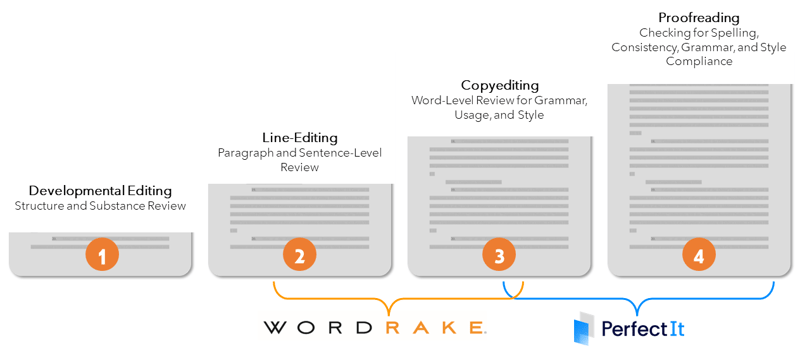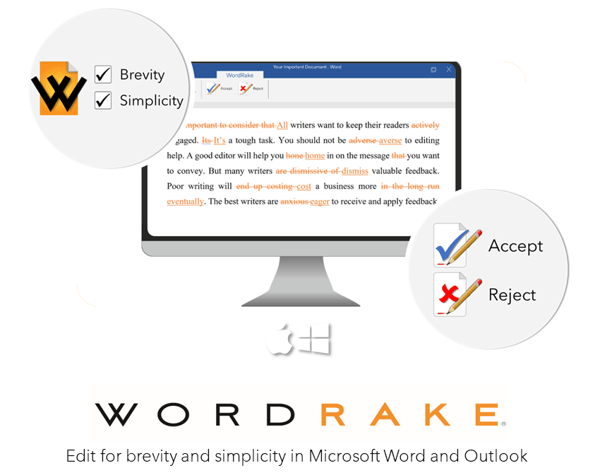Using WordRake and PerfectIt Together
WordRake and PerfectIt are frequent collaborators, and lawyers, editors, and professionals around the world use the two software programs together.

WordRake goes beyond grammar and provides line- or sentence-level editing and copyediting, with a focus on cutting words and simplifying phrases.
PerfectIt provides proofreading, style guide compliance, and consistency checking for capitalization, spelling, punctuation, acronyms, and abbreviations.
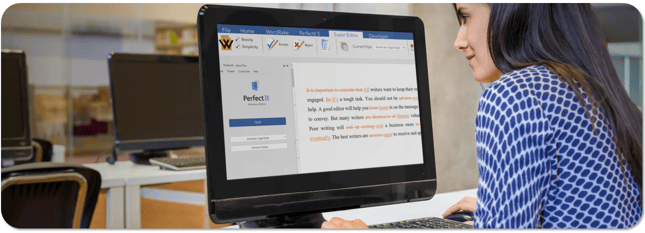
If you’re looking for in-depth editing, consistency checking, Bluebook citation formatting, and customization options, then using WordRake and PerfectIt together will deliver great results at an excellent price. You can even combine the two programs under one tab to create a super-editor ribbon!
How Lawyers Use WordRake and PerfectIt Together
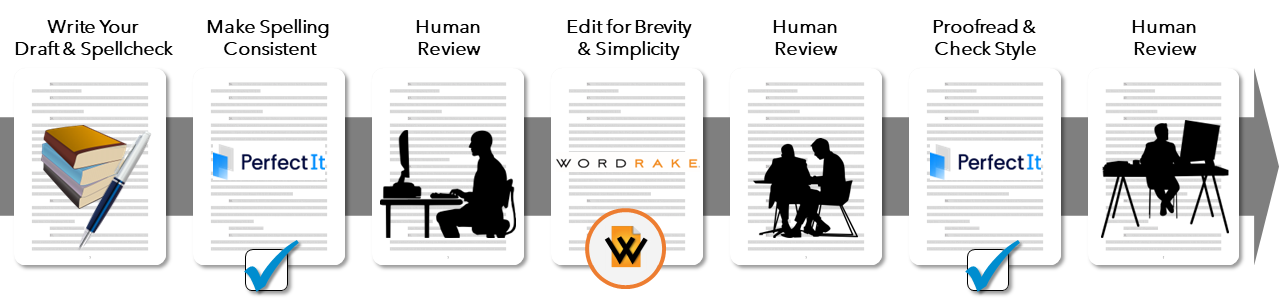

“PerfectIt catches your typos, inconsistencies, and formatting mistakes. WordRake helps you refine your prose and sharpen your message. Both work well on their own. But they are particularly powerful together.”
Casey Flaherty, Principal, Procertas

“WordRake and PerfectIt work great together. I use WordRake as my first pass before I begin editing and PerfectIt as my final check to make sure I’ve caught all the details. It gives me confidence and protects my reputation as a writer.”
Ivy B. Grey, Vice President of Strategy, WordRake
How Editors Use WordRake and PerfectIt Together
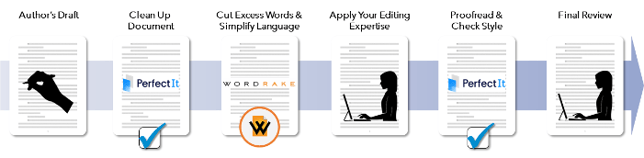

Using WordRake and PerfectIt in Academic Editing
As an academic editor, I help authors to prepare science, engineering, and medical articles for publication in peer-reviewed journals. The combination of WordRake and PerfectIt is a powerful tool to streamline this process.
WordRake suggests ways to tighten writing. It identifies filler words that don’t add meaning to sentences or could be replaced with simpler selections (such as changing “irrespective of” to “despite” or “regardless of whether or not” to “even if”). WordRake also highlights phrases that can be rewritten to be more direct, like changing “for the treatment of patients” to “to treat patients” or “controls without any abnormalities” to “controls with no abnormalities”. By highlighting unnecessary wordiness and passive voice, WordRake makes writing more efficient and understandable.
After running WordRake to hone the language of a paper, I use PerfectIt to check for formatting style. This software lets users select an existing style or specify their own. The automated checks for consistency in abbreviations, comma usage, and the formatting of headings and tables are invaluable. I especially appreciate the ability to check that spelling conforms with either US or UK English.
Together, WordRake and PerfectIt fine-tune the word selection, phrasing, and formatting of documents to ensure that the contents are concise and professional.
Trina Siebert, Academic Editor and WordRake Language Usage Analyst

Using WordRake and PerfectIt in Translations
I work as a translator and editor for non-native English speakers applying to degree programs in the United States and the UK. My clients must complete long and complex application processes in a language that is not their own.
Often, there are many people involved in an application who are not trained editors. This outside help leads to inconsistencies and confusion. This is where PerfectIt comes in: the software is great at detecting and correcting acronyms defined twice, inconsistent capitalization, inconsistent spelling, and unfinished parentheses.
When I work with my clients, I rely on WordRake to improve tone, correct overly informal language, and smooth wordy constructions translated too literally from their first language. WordRake catches these unnecessary expressions, figures of speech, and wordy constructions and either removes them or replaces them with something clearer. I like to give WordRake some of the credit for cleaning up my clients’ writing, because the software often makes better edits to sentences I changed or added during the first round of the editing process!
My clients need to wow professors, reviewers, and admissions boards with writing that is powerful, efficient, and memorable. WordRake and PerfectIt polish my edits to my clients’ work and make me and my clients more confident!
Danielle Cosimo, Translator and WordRake Language Usage Analyst