Case Study by Brandon Dennis of Buuteeq
Professionals in a variety of industries are benefiting from WordRake software, a unique editing tool that operates within Microsoft Word to “rake” through documents and suggest deletion or replacement of unnecessary words. Brandon Dennis is the Technology Marketing Manager of buuteeq, a digital marketing system providing web-based applications to hotels to help them market more efficiently. Dennis often writes content for the company’s blog and provides content for TNooz.com, an online news source for the travel, tourism, and hospitality industry. He also creates website content and email copy for buuteeq’s hotel clients.
Dennis first heard about WordRake on CopyBlogger, an online forum that suggests different tools and training for smarter content marketing. A CopyBlogger post recommended WordRake highly, so Brandon tested and purchased a license for his office computer. Dennis notes, “WordRake is an important part of my daily writing routine, and I give it a glowing review. It is intuitive and it melds in with Microsoft Word seamlessly. The ‘Accept’ and ‘Rake’ buttons are great and the setup is minimal. The installation process went smoothly and raking documents is easy.”
Dennis says that WordRake has become the final step in his writing process. “With WordRake’s assistance, I find that my writing is gradually improving. I have begun to write more actively than passively - to say more in fewer words. Since the software was initially designed for lawyers, WordRake sometimes suggests removing catch-phrases or colloquialisms. But my audience is hotel marketers and small hotel owners, so my style of writing and the material covered differs from what lawyers write. Fortunately, the software easily lets me disregard these changes if they are not relevant.”
Dennis likes WordRake because he still maintains his role as the primary editor. “WordRake doesn’t take away my control - I am still in the driver’s seat.”
Over time, Dennis has become more sensitive to predicting what WordRake will highlight. He catches himself while he is writing, preemptively making edits similar to what he has seen WordRake suggest.
Dennis says WordRake is as useful as the spelling and grammar check in Microsoft Word. “I use all of those tools interchangeably,” he says, “but I would say that WordRake takes editing further by increasing readability and making the content easier for the audience to read. Whether you are writing an email, a blog post, a proposal, or any other type of work document, WordRake makes your writing tighter and more well-defined. It is truly a valuable asset for any writer, and I highly recommend it as a must-have tool for any professional.”