SEATTLE—On Tuesday, September 10, 2024, WordRake Holdings, LLC released WordRake 5.0, the newest edition of its professional editing software. In this version, WordRake introduces a refreshed interface, adds two new features, introduces color customizations, adds new editing algorithms, and refines and enhances existing ones.
“Version 5.0 delivers our clients’ most requested features, allowing users to customize their WordRake editing experience to their own preferences,” said Scott Johns, WordRake CEO. “Different people write and edit differently, so they don’t want a one-size-fits-all approach to editing. WordRake 5.0 empowers customers to let the software know what kinds of edits they want and don’t want, all while maintaining our commitment to maximum security and confidentiality by saving those preferences exclusively to their local machine. Nothing our customers write goes out to the cloud or any device.”
“Writing is highly personal,” said Ivy B. Grey, Chief Strategy & Growth Officer. “Users should be able to personalize their editing experience by preventing suggestions that don’t fit their writing style. Now WordRake is flexible enough for any writing workflow and any writer’s style.”
New Editing Features Added
WordRake 5.0 adds two new editing options: “Reject for Document” and “Never Suggest.” Users should see these new options as an escalation of how they feel about a suggested edit.
- Lowest Level: Use “Reject and Go to Next” or “Reject” if a suggestion doesn’t work in a sentence, but you may like it in another sentence. These options have been part of WordRake since its release.
- Low Level: Use “Reject for Document” if a suggestion doesn’t work for the document you’re writing, but you may like it in another document. For example, if you’re a transactional lawyer and you have repeated the same sentence structure for recitals for several pages, selecting “Reject for Document” would be appropriate. It will clear all instances of the same editing suggestion throughout the document. This saves time because you will not have to click “Reject” repeatedly. When you start a new document or “Rake” a second time, those suggestions will appear again. This option is newly available starting with WordRake 5.0.
- Medium Level: Use “Never Suggest” if a suggestion doesn’t match your writing style, but it is otherwise correct. For example, if you appreciate concise writing, but you like the sound of “the fact that” in your sentences, you may want to stop WordRake from cutting “the fact that” in the future. It’s likely that this phrase appears in many documents and emails you write, possibly several times in each. By selecting “Never Suggest” you will reject the active suggestion, clear all instances of the same editing suggestion throughout the document, and it will block this suggestion from appearing again. Use this option for stylistic choices, but not if WordRake has introduced an error. This option is newly available starting with WordRake 5.0.
- High Level: Use “Report Bad Edit” if a suggestion does not make sense, introduces an error, or does not appropriately recognize a common term of art. This is the most severe rejection level, and the WordRake team pores over these reports. By selecting “Report Bad Edit,” you launch an online form where you can give feedback on editing suggestions and explain why they’re wrong. Clicking the button does not transmit any document information, and you control what you choose to share. This feature was added in WordRake 3.95.

These new rejection options make WordRake more appealing to more types of lawyers and other professional writers. “Litigators have always loved WordRake, and transactional lawyers wanted to love it, too, but they also needed a way to get the suggestions they love without the suggestions that don’t fit their forms. WordRake 5.0 is the perfect response to that request,” said Grey.
New Interface and More Color Choices
When the company previewed WordRake 5.0 at ILTACON in Nashville last month, users remarked how much they “loved” the vibrant new interface. They also appreciated the option to change the colors of the editing suggestions.
“For people who must write in plain language, they appreciate that they can now have a visual cue for which suggestions came from Brevity mode or Simplicity mode, by setting their editing color preferences accordingly,” said Kate Callahan, Marketing Specialist and plain language advocate. “I think writers who know they must use plain language are more likely to accept a suggestion that they don’t love when they know it will improve readability and accessibility. They can see that when the plain language suggestions from Simplicity mode are in a different color,” Callahan concluded.
When WordRake 4.0 was released in October 2022, it expanded WordRake core functionality to include plain language editing suggestions. From that point on, WordRake has offered two editing modes:
Brevity mode prioritizes succinct writing. It’s WordRake’s classic editing mode, available since 2012. With this mode selected, you’ll get suggestions to make writing concise and compelling. Writers rely on Brevity mode for streamlining legalese, cutting useless words, trimming legal doublets and triplets, and replacing archaic terms, all while protecting terms of art and legally operative phrases for lawyers. Brevity mode is selected by default.
Simplicity mode prioritizes familiar words. It’s WordRake's newer editing mode, designed to help meet plain language guidelines. With this mode selected, you’ll get suggestions to improve readability by simplifying complex language. It converts jargon, bureaucratic language, and difficult words into text anyone can understand. It’s designed for government writers and anyone who must follow plain language rules. Simplicity mode offers edits to help you meet over 90% of suggested simplifications for government writers.
Updates to Editing Algorithms
WordRake 5.0 also features extensive upgrades and refinements to existing editing algorithms. The themes for the algorithms in this release are:
-
Expanded and more nuanced Simplicity mode edits
Segregation by race and income continues to menace our public schools, as does the inequitable unbalanced allocation of resources.
Sure, it isn't exactly equitable and fair is unfair for those who people who voted, but when has politics ever been fair?
-
Deletions for redundant wording in professional writing
This section describes the various ways in which lymphocytes operate to confer confer specific immunity.
A wide-ranging consultation has been held with users, and the report seeks to cover report covers the most commonly raised issues.
-
Concrete edits to overused generative AI diction
These individuals were tasked with scouting the market for novel ideas original ideas and analyzing trends to identify emerging market opportunities find emerging market opportunities.
Remember, the goal is to create legal documents that not only demonstrate legal expertise but also demonstrate legal expertise and persuade their intended audience.
-
More direct language to replace common legal clichés
Polls have remained unmoved by the last-ditch final pitches.
The punitive fees on the overdrawn account added insult to injury made things worse.
-
Rewording of passive constructions
These estimates are derived from come from publicly available information.
Three factors were identified by our patients Our patients identified three factors that would encourage them to exercise.
-
Simplification of contract drafting language
We hereby sell, transfer, convey, and otherwise dispose of sell all rights, titles, and interests in interests in the publication.
Lender has agreed to make a loan to Borrower in the amount of the Mortgage Loan, which may occasionally be amended, replaced, or otherwise modified modified.
With these improvements, WordRake now offers over 50,000 editing algorithms—the most of any legal-specific editing software available. “We owe our success to the hard work of our team,” said Johns. “Our rigorous review process for WordRake’s edits is time-consuming, but it pays off. We think customers will love the results.”
How to Get WordRake 5.0
Current WordRake customers with version 3.85 or later may upgrade to version 5.0 by checking for updates from the Help menu within the app, and all WordRake users may download the update from these links:
WordRake for Word on Mac: https://www.wordrake.com/update-word-mac
WordRake for Word on Windows: https://www.wordrake.com/update-word-pc
WordRake for Outlook on Windows: https://www.wordrake.com/update-outlook-pc
Anyone interested in trying WordRake may download a 7-day free trial here, even if you have tried an earlier version of WordRake.
About WordRake
Launched in 2012, WordRake is editing software designed by writing expert and New York Times bestselling author Gary Kinder. The software was originally created so lawyers could focus on their legal analysis without using unnecessary verbiage but has since been expanded to work for all types of professional writing. While teaching over 1,000 writing programs for many of the country’s largest businesses and law firms, Gary identified a set of signals that indicate wordiness and muddled writing. Those signals became the foundation for WordRake editing software. WordRake runs in Microsoft Word and Outlook and uses complex, patented algorithms to find and improve weak lead-ins, confusing language, and high-level grammar and usage slips. A WordRake license ranges from $149 to $229 per user per year. A free 7-day trial is available at www.wordrake.com.