Edit for clarity in Microsoft Word & Outlook
Edit for clarity in Microsoft Word & Outlook

From short memos to long annual reports and informal emails to formal business proposals, you work with words every day. You’re a professional and a writer.
A lot is riding on your words, so you work hard to get them right. You edit while you write and fret over finding the perfect words. But is that process working for you or against you?
To clarify and strengthen your writing without the frustration of self-editing, go beyond writing courses, Microsoft’s grammar suggestions, and favors from friends.
Try our easy way to edit quickly, communicate clearly, write concisely, and eliminate useless words.
Get WordRake editing software for as low as 40¢ per day.
Designed by legal writing expert and New York Times bestselling author Gary Kinder, WordRake has helped thousands of law firms, corporations, universities, publishers, and government agencies create clear, concise documents and emails.
As a writing expert and coach, Gary uncovered patterns in writing errors and was inspired to create a solution to address those writing errors using technology. He analyzed the writing of Pulitzer Prize-winning novelists, writers in Esquire and Vanity Fair, and Supreme Court Justices.
The sophisticated software Gary developed alongside engineers is backed by 11 U.S. patents and includes over 50,000 editing algorithms.


Imagine if you could stop agonizing about what you write without hiring a coach to sit by your side while you work. WordRake was designed to feel like a live editor with a red pen—but one that works faster, never tires, and never complains.
Cut long introductory phrases, pointless adjectives, weak adverbs, and redundancies to improve your writing instantly. Click one button to see these smart edits appear in your work in track-changes style.
If you’re a professional who works:
WordRake works for you.

Mac or Windows

Windows Only
All the benefits of WordRake for Word, PLUS all the benefits of WordRake for Outlook:


George E. Leloudis
Lawyer and Reviewer, American Bar Association
I ‘raked’ a 25-page operating agreement in 30 seconds, resulting in 60 insertions and 140 deletions. WordRake is perfect for anyone who wants their writing to be less verbose and more persuasive.

Nancy Locke
Past Director of Purchasing and Contracting Services, City of Seattle
I searched for a comparable editing program, but I couldn’t find anything like it. WordRake should become a staple in any government agency.

Gerry Lynn Martin
Consultant, Software Analysis Corporation
I have been using WordRake for at least four years. I use it for all my writing. It is not a grammar check like Word has. It helps you tighten up your text and presents better ways to say what you want. It is amazing. For $149 a year, you won’t believe how good it makes you look.
WordRake edits documents and emails to remove useless phrases and words, making your documents and emails clear and concise. WordRake does not edit grammar or spelling—these functions are already included in Microsoft Word and Outlook. Begin editing your document or email by using Microsoft's built-in spelling and grammar feature to make corrections. Next, use WordRake to analyze your content.
WordRake can typically edit 15 to 35 pages per minute. On newer systems, it can be even faster. Exact performance will depend on operating system, computer, and document characteristics like total document length, font size, line spacing, and smart document features, such as cross-references and footnotes.
WordRake displays all edits in-line in the familiar track-changes style.
Samples:
Yes. WordRake will save all accepted edits and any pending suggestions when you save your document. When you return to editing, you can pick up where you left off. No other software allows you to work through your document in multiple editing sessions without starting again from the beginning.
WordRake respects your data and confidential content, and safeguarding it is one of our primary governing principles. The WordRake software was designed for maximum confidentiality and data security.
Your content belongs to you. We do not collect or store information reflecting the substance or content of any text to which the software is applied. The software never records your writing and never communicates with the cloud or any device, except to confirm license validity, or if the user clicks one of the navigation options to our website (such as requesting customer support).
When you ask WordRake to give you editing suggestions, all processing takes place locally on your machine—we do not transmit the substance or content of your text to the cloud, or anywhere else.