Dialog boxes often feel disruptive, but sometimes we’re so quick to dismiss dialog boxes that we miss key information. Some hidden gems are tucked away in WordRake’s dialog boxes.
Continue readingWordRake’s complex algorithms are contextual—that’s what makes its editing suggestions so powerful and accurate. The algorithms operate using signals and triggers. So when you Rake a document and accept changes or otherwise edit the document, the available signals and triggers change. When you Rake a second time, WordRake might make additional editing suggestions your new wording revealed.
Continue readingOur users rely on WordRake for quick and reliable editing for clarity and brevity. Every feature and function was designed to work within that streamlined user experience, focused solely on delivering accurate editing suggestions to improve your work. But the simplicity of the track-changes style and sleek interface means some WordRake features go unnoticed. Here are five hidden features you should check out.
Continue readingWhen asked to edit an author’s work, how quickly can you turn around a document? If you’re an editor getting paid a flat or per-word fee, every second you save adds to your bottom line. And if you’re simply doing a favor for a colleague, you want to help them and get back to your own work quickly.
Continue readingThe most vocal and dedicated software users are powerhouses. To work more efficiently, power users tweak their apps and seek out hidden features. You hear about Microsoft power users, but did you know you can be a WordRake power user, too? Here’s how to use Microsoft’s customization options to customize your WordRake experience. Check out these three power user tricks.
Continue reading