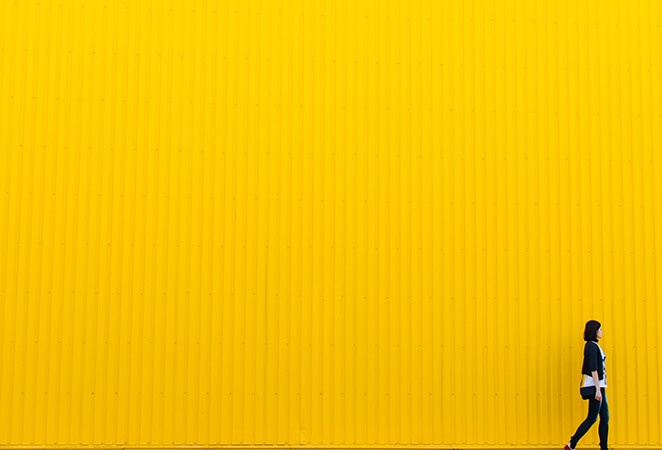Writing is the most important thing we do every day (at least in the office). But to write well, you must use your writing time efficiently. Managing your time helps you write faster and improve focus. Good time management can also help you reduce stress and make time for other to-do’s outside of writing.
How Do You Get Better at Time Management?
As I discussed in our post about writer’s block, the key to writing well is to edit, edit, edit. But how do you find the time to edit multiple drafts when you also need to go to meetings, handle other projects, and attend to your personal needs? Free up your time and check out our strategies below.
1. Avoid Distractions
Electronic and human interruptions can disrupt your thought process, so minimize them. It’s natural to want to remain connected, but you must find calm to write.
Start by turning off email and phone notifications. This endless stream of notifications poses a distraction to writing. Scientists have proven that trying to multitask can harm productivity and impede the creative process. So keep your smartphone and laptop away from you (or better yet, turn off notifications) when you write.
Though enjoyable, interacting with people can get distracting, too, so set aside some time when you’ll close your office door and focus on work. Just let your team know when you’re ready to answer their questions. If you’re in a chatty office, you can also try headphones to block noise and reduce interruptions. Even if you don’t play any music, just slipping on those headphones gives your colleagues a clear “Do Not Disturb” signal.
2. Set Clear Goals
Set goals to help you manage your time better. Having specific targets in mind can keep you on the right path and help you accomplish your goals—this is true for the written work product and the time you’ll spend writing it.
For your project, start by listing objectives. If we list our objectives before we write, we need not worry about forgetting something important. Plus sorting through our ideas first helps us see the best way to make them flow. Your list may become an outline, which will help you organize the details of your paper, presentation, study, or document. An outline anchors your main topic and supporting details so your content flows better.
Try setting a writing schedule to manage your time. It helps to set a fixed schedule, even if you aren’t working in the office. For example, you can write from 7:00 a.m. to 11:00 a.m. daily. Don’t challenge yourself too much to the point you get discouraged. Set daily, achievable targets instead. An achievable daily schedule will help reinforce your writing habit.
3. Prioritize Tough Tasks
Have you ever worked on low priority, easy tasks to avoid working on the daunting one? Don’t fool yourself into believing this false productivity—your writing task remains unfinished. The best way to handle this is to face the task head on.
When writers prioritize their most challenging tasks, they’re “eating the frog.” What does that mean? Brian Tracy, the author of the best-selling book Eat That Frog, explains that if it’s anyone’s job to eat a frog, they should do it first thing in the morning. And if it’s their job to eat two frogs, they should start with eating the bigger one first. This nugget of wisdom also applies when writing, so prioritize and work on your most difficult tasks first.
4. Don’t Strive for Perfection
I wrote four drafts of this piece before I felt comfortable sending it to my editor, and he often writes eight or ten drafts before he’s satisfied with his own work. Remember: no one gets it right the first time.
My strategy is to write the first draft as I would speak it. I imagine myself explaining it to a friend, and I take notes on what I hear myself saying. That becomes my first draft, and it gets easier from there. I put it aside to attend a meeting, answer an email, or refill my water bottle.
When I return to my last draft, I look for clunky phrases and stylistic inconsistencies. After that, I run it through WordRake before starting my final round of edits, where I focus on patterns I know I should avoid, like repetitive topic sentences. Then, I scan the document one last time for typos and homonyms to ensure everything is cohesive and error-free.
5. Write in Short Spurts
Writing need not be a daylong task for it to be valuable; you can work in shorter spurts. Any time we have fifteen minutes—or even five minutes—we can often revise another draft. Even just a few of these short writing sessions can help you refine your piece and see it with fresh eyes.
Many people refer to these bursts of work as using the Pomodoro technique. It’s an effective time-management strategy that teaches you how to work in focused, 25-minute intervals. It’s a great way to stay focused and productive if you have little free time on your hands.
Improve Your Writing with Better Time Management Skills
Every writer should know how to manage their time properly, especially when meeting deadlines. But even the best laid plans may go awry. When you need an instant edit, try WordRake. WordRake is the only clear and concise email editor for professionals. It runs in Microsoft Word and Outlook. Try WordRake free for seven days.
About the Author
Caroline Engle is WordRake’s Marketing Communications Specialist. She convinced WordRake to hire her as an intern after placing in editing competitions and writing a novel in a month. When she isn’t editing or writing copy, coordinating conference logistics, or helping improve WordRake’s functionality, she’s reading, going on ten-mile walks, or looking up flight prices. Connect with her on LinkedIn here.