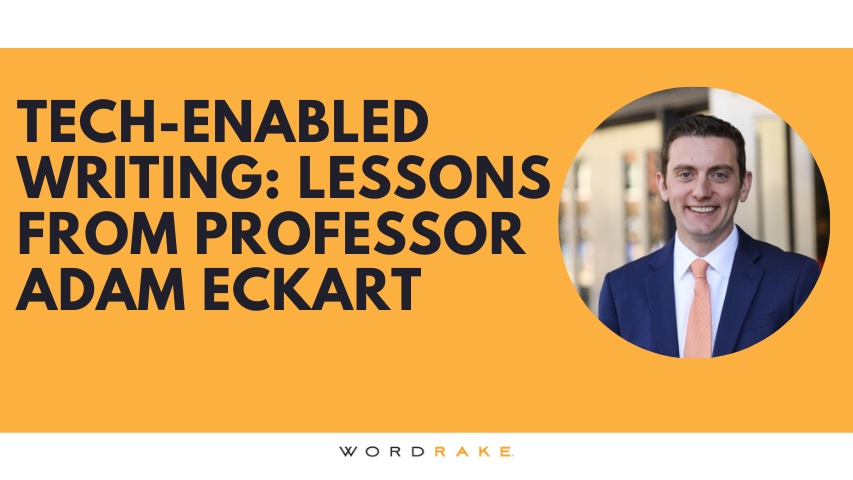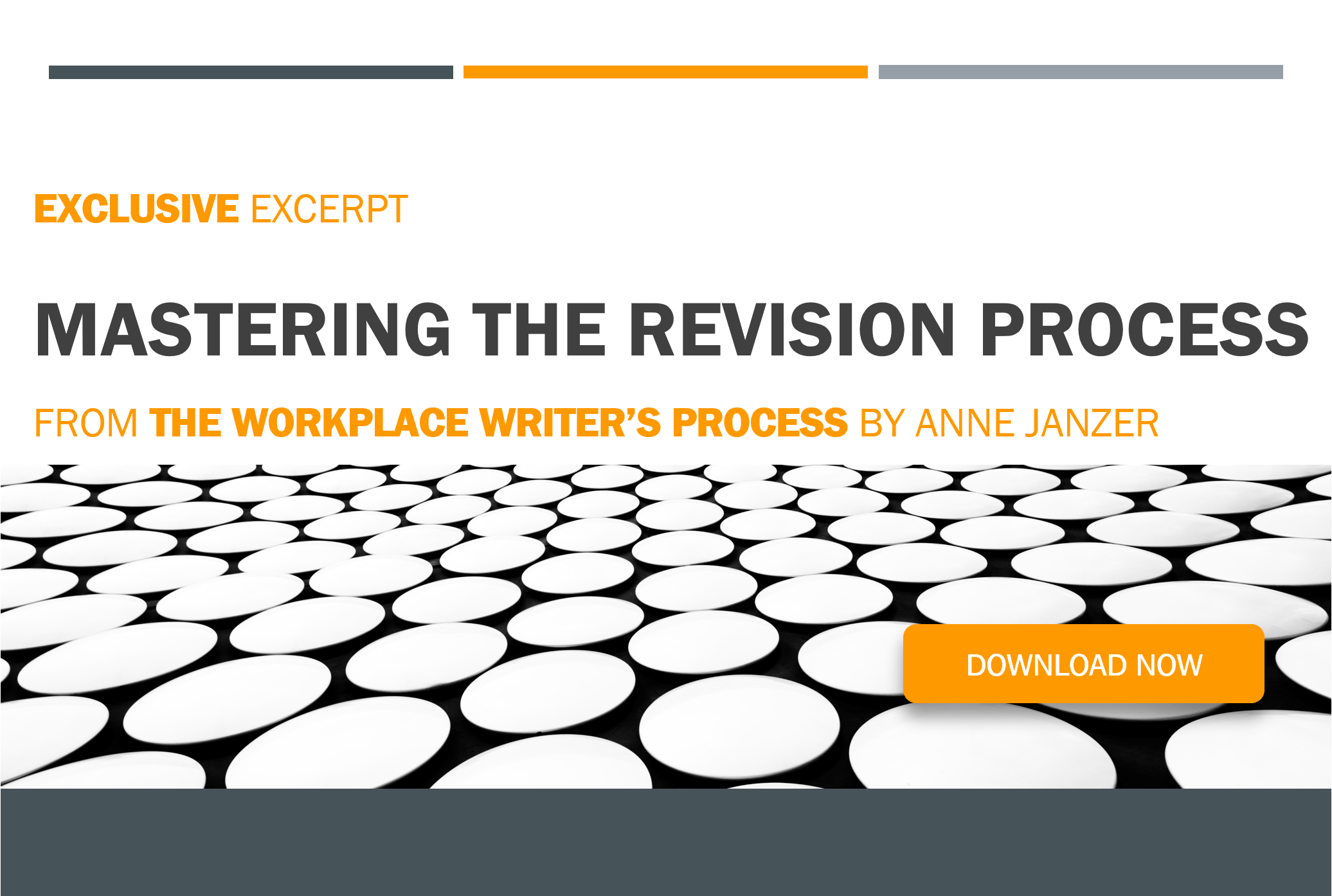When it comes to writing, learning from others and then practicing what you have learned can be of immense help. In this interview, WordRake speaks with Adam Eckart, Assistant Professor of Legal Writing at Suffolk University Law School, who teaches legal writing and has written extensively on teaching writing to law students, including through using tech in both litigation and transactional settings.
What first piqued your interest in the intersection between tech and writing?
When I went to law school, tech wasn’t in the same place it is today. We had to carry around Ethernet cables because WiFi wasn’t readily available. Coming back to academia from practice almost a decade later, tech is developing in new and exciting ways. I think it is imperative to show our students how they can utilize tech so they can succeed once they enter practice. Suffolk Law is at the forefront of legal tech and I am so excited to bring aspects of that tech to first year legal writing students who may not be new to tech but are often new to the legal world and the tools available.
How do you teach about tech and writing?
Tech is a tool to improve writing and facilitate improvement when revising written work product. In my experience, rarely does legal tech independently complete a task for a lawyer, but instead it helps a lawyer be more efficient and achieve a better product or result. In my former practice, part of deal diligence was facilitated by predictive coding software, yet the software would only help us efficiently speed through documents if we coded the initial documents correctly. If we didn’t, it would require more work, having to retrace steps and re-review documents. Tech in legal writing is no different. While it can help a legal writer identify inconsistencies, ambiguities or other areas that need improvement in a document, the legal writer must take the suggestions and determine what actions they should take in revising a document. I teach about tech and writing in this way – showing students that tech is a tool that can help facilitate improved writing, not by doing the writing for us, but by pointing out and helping to identify areas for improvement.
What would you say to those who fear using tech to help them write?
Think of tech as a tool in your legal writing tool belt. When revising a legal document, good lawyers use all of the tools available in their tool belts to improve the document – having a senior colleague provide suggestions, asking a paralegal to check citation, or running the document through a legal tech program. Each of these tools might offer suggestions that the author decides to adopt or not adopt but gives the author the chance to examine their work, engage with the document’s purpose and format, and consider whether making the suggested edits improve the work. By analyzing each suggested edit – whether it is from a senior colleague, a paralegal, or a legal tech tool – the author has the opportunity to improve the document. By taking advantage of all of the tools in the writer’s tool belt, a better product emerges.
Why do you think many legal writing classes do not touch upon tools to aid in writing?
There are two main factors (from what I have heard). First, some professors may not feel comfortable with the tools themselves and therefore don’t want to teach them. To me, that’s simply a disservice to the students. Students are increasingly using legal tech tools – with or without our introduction – and therefore we need to discuss with students about how to properly use these tools so they can improve writing rather than harm it. Additionally, many first-generation law students and students from historically underrepresented populations may simply not know about these tools, so introducing them (including without a fee!) proves to be a helpful tool in promoting equity.
Second, some professors might be concerned that such tools run afoul of school academic integrity and non-collaboration policies. I don’t really buy it. I’m not sure how identifying passive voice with a legal tech tool is any different than identifying a misspelled word with Microsoft Word spell check. We’ve let students use word processing programs like Microsoft Word to identify misspelled words for decades without worry.
How has it been teaching writing remotely?
You know, it’s been great. Despite the different format of student interaction – trading Zoom office hours for in-person ones and connecting with students in one-on-one Zoom meetings instead of chance hallway hellos – teaching writing remotely has been great. Technology today allows us to share screens to review work, get into break-out rooms to discuss sample memos, deliver content via screencasts and podcasts, and see live demos of legal writing tools. Guest speakers, polls, break-out rooms, chats and virtual hands keep our classrooms dynamic and interesting. That said – it will be nice to get back to in-person (hopefully!) next Fall, although I would be happy to teach remotely again!
About Adam Eckart
Adam Eckart is a scholar in the area of legal writing and writes about the intersection of legal writing, tech, and transactional skills, leveraging knowledge and practice skills gained from his days as a corporate and antitrust Big Law associate. He has written both law review pieces, including a recent article on integrating more transactional skills into the law school curriculum, and shorter articles on tech. Connect with Adam on Twitter and view his scholarship here.