WordRake helps us write clearly and concisely, but removing useless words and phrases is only part of writing. These are our favorite pieces of software for brainstorming, researching, and drafting.
Mind42
With mind maps and lists, Mind42 allows us to plot ideas visually, then share them with others. The creator controls the mind map but can invite others to collaborate, making this tool ideal for group brainstorming and co-authoring. The download is free, and there is no limit to how many people can work on a project at the same time.
WordWeb
The Internet boasts scores of dictionaries, but we can’t always access the Internet when we’re working—or we want to avoid it to improve our productivity. Downloading WordWeb gives us offline access to a dictionary, thesaurus, and root words. Those who prefer the Oxford, Collins, or Chambers Dictionary can also sync it with WordWeb. When we have Internet access, we can use WordWeb to cross-reference website research, ensuring our reports are as factual as they are well-worded.
Scrivener
Besides having the standard text-editing tools touted by most word processors, Scrivener allows us to outline. Writers can break text into nameable, moveable sections to work on different parts of a draft and easily rearrange them later. A full-screen option and the ability to set wordcount targets help us focus, and we can format presets for page designs we like.
PerfectIt
PerfectIt identifies consistency issues, catches spelling errors that standard spellcheckers can’t, and checks that abbreviations are defined. Lawyers find PerfectIt particularly helpful in drafting contracts. Employees at large organizations benefit from PerfectIt’s customizable style sheet, which allows users to input company-specific style rules into its checking system. PerfectIt doesn’t look for useless words and unclear phrasing, so it’s the perfect complement to WordRake.
About the Author
Caroline Engle is WordRake’s Marketing Communications Specialist. She convinced WordRake to hire her as an intern after placing in editing competitions and writing a novel in a month. When she isn’t editing or writing copy, coordinating conference logistics, or helping improve WordRake’s functionality, she’s reading, going on ten-mile walks, or looking up flight prices. Connect with her on LinkedIn here.