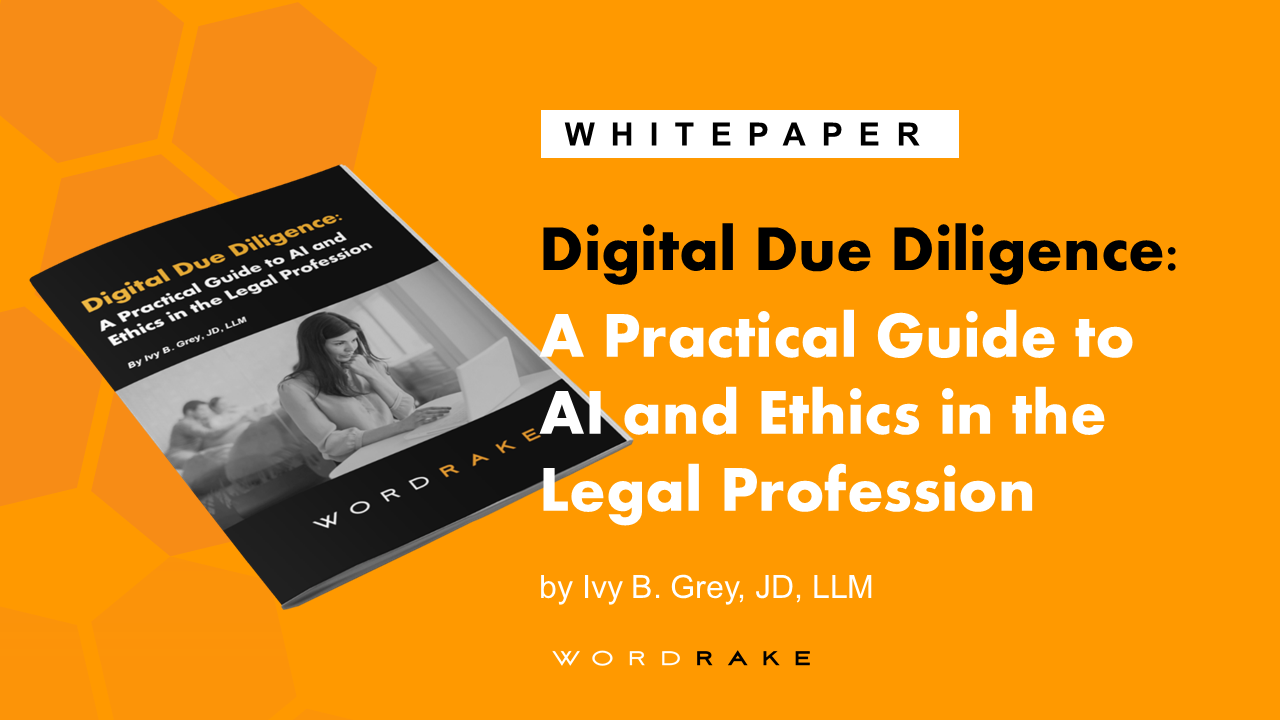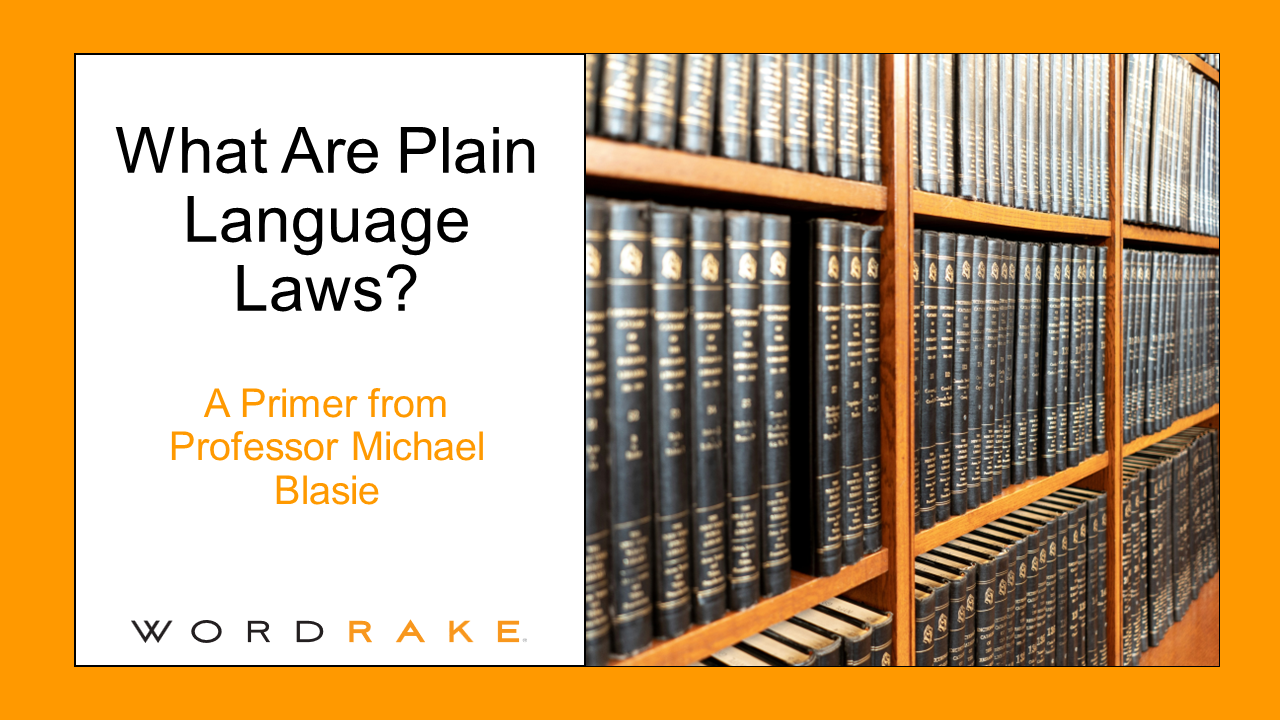In a just world, you wouldn’t have to convince your subject matter expert colleagues that your plain language edits make their documents better. And doctors wouldn’t have to convince patients to quit smoking, and parents wouldn’t have to convince fifth graders to shower.
In the real world we all inhabit, SMEs often resist your plain language edits. They’re worried you’ll dumb-down their work, and they’ll lose their peers’ respect. They fear you don’t share their expertise, so you can’t judge whether their writing is effective. And they just don’t think about readers’ needs the way you do. In fact, some SMEs believe writing is more authoritative when it’s hard to read!
As a plain language editor, you’re the reader’s advocate as well as the SME’s “handler.” You need a full repertoire of techniques for managing pushback, so you can meet the SME where they are and together improve the document’s readability and relevance. Try one of these techniques, and you may overcome the SME’s pushback and partner with them to publish a great piece of writing.
1. Ask the SME to answer this question, “How will your readers use the information you’ve provided?”
Many SMEs have thought far more about what they want to tell their readers than how their readers will use the information. Prompt them to articulate how their readers will use what they’ve written. Will they use it to apply for a grant? Replicate the research study? Comply with a regulation? Tie your plain language suggestions to the readers’ use for the content. For example, “Because readers are science journalists who report on research, let’s move your Findings section nearer to the beginning of your document and your Background section nearer to the end.”
2. Use a before-and-after pair of plain language examples to help the SME understand how much work the rewrite will be.
Sometimes SMEs resist plain language edits because they’re afraid the process will involve too much work (even when you’re doing the editing). Showing them a before-and-after example helps them gauge how much effort the fix-up will require, and the “after” example can serve as a model. I often use the Revised Bylaws of Western Michigan University Thomas M. Cooley Law School, a 2018 ClearMark Award winner, which presents the before version and the after version side by side. And because the Bylaws have Articles and Sections, you can cherry pick the parts you want the SME to see.
3. Use readability statistics to quantify the difficulty of the SME’s draft.
Some SMEs will be more motivated to accept plain language edits when you show them how their document scores. For those, I’ve found it’s more productive to focus on the Flesch Reading Ease score than the Flesch-Kincaid Grade Level score. Telling an SME, “Your work is easily understood by people who read at a 19th grade level” usually backfires because the SME counters with their unfounded opinions about their readers’ grade level and you get nowhere.
Explain to the SME that fewer multisyllable words and shorter paragraphs and sentences will increase the Reading Ease score. Show them a comparable document to the one you’re working on with a nice, high Reading Ease score (30, 40, or even 50). Then gamify the plain language editing process. Explain that you will edit to gain 10 Reading Ease score points. With a numerical goal in mind, the SME may accept the edits more easily.
By the way, WordRake will help you make your case! When you use WordRake to check complexity, it provides context that makes the Reading Ease and Grade Level more meaningful. It also compares the reading difficulty of the document being scored to other types of written products, a comparison that’s useful when you’re negotiating with an SME.
4. Include the un-plain content, but make it look different than the plain stuff.
Sometimes the SME just will not, or cannot, budge. They will insist that the document must cite, verbatim, the Code of Federal Regulations, a Contract of Carriage, or the Terms and Conditions, etc. Pick your battles. If you can edit most sections of the document, so they are written in plain language, just format the un-plain content differently. Put it in a box or a sidebar. Change the font color or shade the background. If the un-plain content looks different, the reader will understand that reading it will require more effort.
Here's an example. A team of researchers sought to improve the truancy letters families receive when a student has too many unexcused absences. They tested modified, plain language versions of the standard letters that were “…less than 150 words long and were written at a 5th grade reading level, compared to the standard letters’ 382 words and 10th grade reading level.”
One reason the original letters were so hard to read is that they included the chapter and verse of “Education Code Section 48260.5” in the body of the letter. In the plain language versions, the researchers boxed the easier-to-read content, and they presented the Education Code verbiage at the bottom of the letter in a smaller font than the rest of the letter. Want to take a look? Download “Condition A,” the standard letter, and “Condition D,” the plain language version.
Don’t give up!
Don’t give up on your SMEs, and don’t take their pushback personally. And don’t give up on yourself either! Your small plain language victories are worth celebrating. If you can tell yourself, “My edits made that document less un-plain,” that’s great.
About Leslie O'Flahavan
Leslie O’Flahavan is a get-to-the point writer and an experienced, versatile writing instructor. E-WRITE owner since 1996, Leslie leads customized writing courses for Fortune 500 companies, government agencies, and non-profit organizations. Leslie helps the most stubborn, inexperienced, or word-phobic employees at your organization improve their writing skills, so they can do their jobs better. As a result of her work, Leslie’s clients improve their customer satisfaction ratings, reduce training cycles, improve productivity, and limit legal risk. Leslie is a LinkedIn Learning author of six courses on topics including writing for social media; live chat and text; plain language; and technical writing.