WordRake’s complex algorithms are contextual—that’s what makes its editing suggestions so powerful and accurate. The algorithms operate using signals and triggers. So when you Rake a document and accept changes or otherwise edit the document, the available signals and triggers change. When you Rake a second time, WordRake might make additional editing suggestions your new wording revealed.
You’ll notice a few things when you Rake twice:
1. Number of edits will differ from first Rake to second Rake
/WR%20v5%20Rake%20Twice%20Dialog%20with%20Arrow.png?width=729&height=170&name=WR%20v5%20Rake%20Twice%20Dialog%20with%20Arrow.png)
When WordRake finishes analyzing your document, it will show you how many sentences were analyzed and how many editing suggestions are available. The first Rake will have more suggestions than the second Rake.
2. Cuts filler words from the same sentence
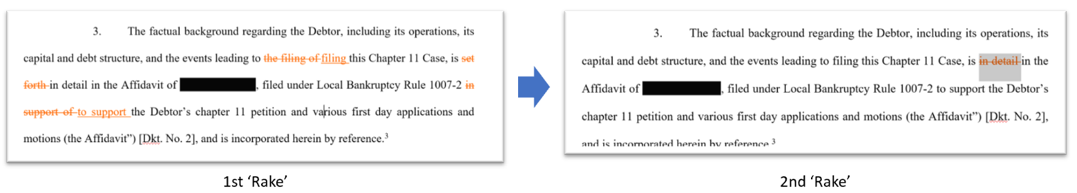
WordRake prioritizes the application of its rules and works to avoid creating bad edits. If too many edits are applied at once to a single sentence, it could change meaning. WordRake avoids those situations during its first review, so when you Rake a second time, more edits become available that weren’t available before. For example, in the first Rake, WordRake suggests changing wordy phrases like “the filing of” to “filing” and “in support of” to “to support.” It also suggests deleting “set forth.” In the second Rake, WordRake can now suggest deleting “in detail.” Both Rakes made the final paragraph tighter and clearer.
3. Cuts needless modifiers from the same sentence
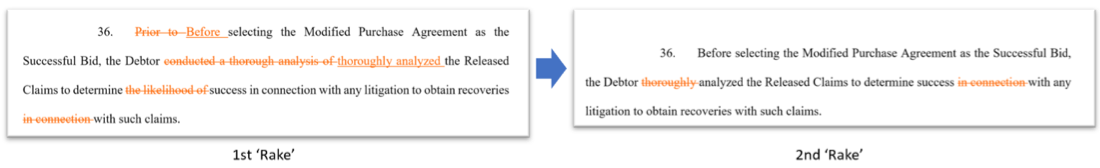
WordRake first converts dull nominalizations to active verbs, then it looks for needless modifiers. In this example, “conducted a thorough analysis” becomes “thoroughly analyzed,” which retains meaning and the author’s original modifier. When Raked a second time, WordRake suggests removing “thoroughly” because your phrasing of the rest of the sentence now indicates it’s unnecessary.
4. Uncovers more nuanced edits that change a word’s form
To maintain the integrity of the original text, WordRake will not suggest editing the same part of a sentence twice at the same time. In its first analysis, WordRake looks for empty lead-ins and throat-clearing words and phrases--which are plentiful in business writing--and obscure more nuanced edits that could make a document more concise. In the first Rake, WordRake suggests deleting “in fact.” Once that edit is accepted, WordRake can determine “the entirety of” is wordy. In the second Rake, WordRake recommends shortening the cumbersome phrase “the entirety of the” to “the entire.”
5. Ability to prioritize simplicity over brevity
When both Simplicity and Brevity editing modes are selected, WordRake prioritizes showing you edits for brevity over edits for simplicity; if the editing modes have overlapping editing suggestions, you'll see the brevity mode suggestion. However, different writers have different goals: for example, people writing government or healthcare communications for the public have to follow plain language laws. WordRake's Simplicity editing mode helps writers simplify complex language for readers. Writers that want to prioritize familiar word choice should Rake with Simplicity mode first.
Conclusion
As professionals, our words matter. But after hours of creating, it’s hard to switch to cutting. And that’s exactly what editing requires: the ability to recognize words and phrases that detract from our message and meaning. Even after several rounds of self-editing, unnecessary words remain. Most writers won’t notice them—but your readers will.
That’s why you should use WordRake—twice. WordRake ripples through your document, suggesting edits in-line. It uses complex, patented algorithms to find useless words, dull phrases, weak lead-ins, clichés, and high-level grammatical problems. Its suggested edits appear in the familiar track-changes style. Decide which edits you like, then run WordRake again for more suggestions!
Download your free trial and see how Raking twice can improve your work.
About the Author
Ivy B. Grey is the Chief Strategy & Growth Officer for WordRake. Prior to joining the team, she practiced bankruptcy law for ten years. In 2020, Ivy was recognized as an Influential Woman in Legal Tech by ILTA. She has also been recognized as a Fastcase 50 Honoree and included in the Women of Legal Tech list by the ABA Legal Technology Resource Center. Follow Ivy on Twitter @IvyBGrey or connect with her on LinkedIn.








